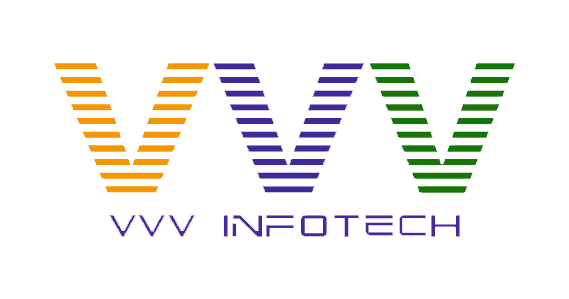How to Optimize Website Performance for Speed and User Experience

Website performance is critical for both user experience and search engine optimization (SEO). When a website loads quickly and operates smoothly, it encourages visitors to stay, explore, and engage. Websites that load slowly or have usability issues, on the other hand, are more likely to drive users away, increasing bounce rates and negatively impacting SEO. Optimizing for speed and user experience (UX) is therefore crucial for attracting and retaining users, as well as improving search engine rankings. Here are key techniques to optimize website performance effectively:
1. Optimize and Compress Images
Images often make up a large portion of website files, which can slow down load times if not optimized. Compress images to reduce file sizes without sacrificing quality. Tools like TinyPNG and JPEG-Optimizer can help, as well as plugins like ShortPixel and WP Smush for WordPress users. Choose the right format for each image—JPEGs for photographs, PNGs for graphics with transparency, and SVGs for scalable icons and logos. Additionally, enable lazy loading so images only load as users scroll down the page, which reduces initial load times.
2. Enable Browser Caching
Browser caching stores elements of your website on users’ local devices, so they don’t have to download all site files every time they visit. This can significantly speed up loading times for returning visitors. Set cache lifetimes for static resources, like images, CSS, and JavaScript files, to a week, month, or even a year, depending on how often they change. Most content management systems (CMS) and hosting platforms offer caching plugins or settings, such as W3 Total Cache for WordPress or Cloudflare’s caching options, which are easy to configure.
3. Minimize HTTP Requests
Each element on a webpage (images, stylesheets, scripts, etc.) requires an HTTP request. By reducing the number of requests, you can improve page load speed. Combine CSS and JavaScript files where possible, and limit the use of custom fonts or heavy design elements. You can also use tools like GTmetrix and Google PageSpeed Insights to identify excessive requests and consolidate or remove them.
4. Use a Content Delivery Network (CDN)
A Content Delivery Network (CDN) distributes your website’s files across multiple global servers, allowing users to load your site from a server closer to their physical location. This reduces latency, improves speed, and ensures faster load times for users worldwide. Services like Cloudflare, Amazon CloudFront, and Akamai are popular CDN options. For websites with high traffic from multiple geographic locations, CDNs are invaluable in maintaining speed and performance.
5. Minify CSS, JavaScript, and HTML
Minification reduces the file size of CSS, JavaScript, and HTML files by removing unnecessary characters, like spaces, comments, and line breaks, without affecting functionality. Minified files load faster, improving overall performance. Many online tools and plugins, such as CSSNano and Terser for JavaScript, are available for this purpose. For CMS users, there are plugins like Autoptimize and WP Rocket that offer minification features in one-click solutions.
6. Optimize Server Response Time
Server response time affects how quickly a webpage can begin loading. A slow server can delay your site’s initial load time and frustrate users. To improve server response times, consider upgrading to a faster hosting plan (such as VPS or dedicated hosting over shared hosting). Choose a reliable hosting provider that guarantees high uptime and offers caching solutions. Optimize your server configuration by using software like LiteSpeed or Nginx, which are known for their performance benefits.
7. Reduce Redirects
Redirects create additional HTTP requests, which can slow down your website. Each redirect also increases server response time. Audit your site’s redirects and eliminate unnecessary ones, especially for primary landing pages. Where redirects are unavoidable, ensure they use the most efficient methods, like 301 redirects for permanent changes. Regularly review redirects using tools like Screaming Frog or Ahrefs to ensure there are no broken or outdated links causing unnecessary delays.
8. Implement Lazy Loading for Images and Videos
Lazy loading defers the loading of images and videos until they are needed, such as when a user scrolls down the page to where they’re displayed. This reduces the initial load time by prioritizing only visible content. Lazy loading is particularly helpful for content-heavy pages. HTML5 has built-in support for lazy loading with the loading="lazy" attribute, making it easy to implement without additional plugins.
9. Use Lightweight Themes and Plugins
For CMS users, especially those on WordPress, the choice of theme and plugins significantly affects site performance. Choose a lightweight, performance-optimized theme with minimal bloat, and avoid using excessive plugins. Too many plugins can slow down load times and may also increase security vulnerabilities. Regularly audit your plugins and deactivate or uninstall those that aren’t essential to streamline your site’s performance.
10. Optimize Your Database
Over time, a website’s database accumulates unnecessary data, such as post revisions, spam comments, and unused tables. This clutter can slow down performance. Regularly clean your database to improve query speeds and server response times. For WordPress users, plugins like WP-Optimize and Advanced Database Cleaner can automate this process. Additionally, consider limiting the number of post revisions saved and cleaning up old media files that are no longer in use.
11. Prioritize Above-the-Fold Content
"Above-the-fold" content refers to the part of a webpage that is visible without scrolling. By prioritizing the loading of this content, users can interact with the page sooner while the rest of the page continues loading in the background. Use asynchronous loading for below-the-fold elements and consider critical CSS to speed up the rendering of above-the-fold content. This approach can enhance both perceived and actual load times.
12. Monitor and Improve Core Web Vitals
Core Web Vitals are Google’s set of specific metrics that assess key aspects of user experience, including Largest Contentful Paint (LCP), First Input Delay (FID), and Cumulative Layout Shift (CLS). These metrics gauge load speed, interactivity, and visual stability. Regularly monitor these metrics using Google PageSpeed Insights or Lighthouse, and make adjustments as needed. Improving Core Web Vitals can lead to better user engagement and improved search rankings.
13. Enable GZIP Compression
GZIP compression reduces the size of HTML, CSS, and JavaScript files, helping them load faster. Enabling GZIP on your server compresses files before they’re sent to users, which reduces bandwidth usage and speeds up load times. Most hosting providers allow GZIP compression, or you can enable it with plugins or through your .htaccess file.
14. Optimize for Mobile Devices
With mobile browsing accounting for over half of all web traffic, mobile optimization is essential. Use a responsive design that adjusts to various screen sizes, and avoid elements that slow down mobile performance, such as large images or desktop-only features. Google’s Mobile-Friendly Test can help you identify issues affecting your site’s mobile usability.
15. Regularly Test and Monitor Performance
Finally, consistently test and monitor your website’s performance to identify and address issues proactively. Use tools like Google PageSpeed Insights, GTmetrix, Pingdom, and WebPageTest to measure speed and pinpoint areas for improvement. Regular testing ensures that any new updates, plugins, or content additions don’t inadvertently impact performance.
Optimizing for speed and user experience isn’t a one-time effort; it requires ongoing monitoring and adjustments. By implementing these techniques, you can create a faster, more user-friendly website that keeps visitors engaged, reduces bounce rates, and improves your search engine rankings. A well-optimized site benefits both your audience and your SEO goals, setting the foundation for online success.