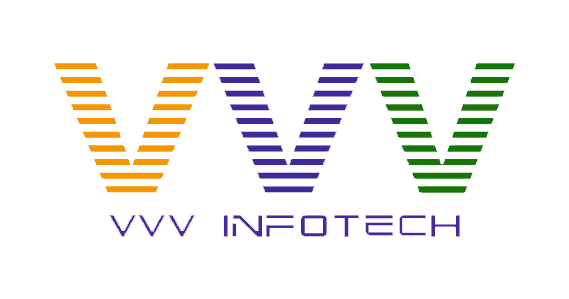Understanding the Android App Development Lifecycle

The Android app development lifecycle is a structured process that takes an idea and transforms it into a fully functioning mobile application. Understanding the lifecycle is essential for developers, businesses, and stakeholders to ensure the successful delivery of high-quality apps that meet user needs. This blog breaks down the lifecycle into its core stages, providing insights into each phase and highlighting best practices for effective development.
Key Phases of the Android App Development Lifecycle
1. Conceptualization and Planning
Every successful app begins with a clear idea and well-defined objectives. During this phase:
- Identify the Problem: Understand the specific problem the app will solve or the need it will fulfill.
- Market Research: Analyze competitors, target audience, and market trends to identify opportunities and challenges.
- Feature Planning: Prioritize features based on user needs and business goals.
- Technical Feasibility: Evaluate platform requirements, technical constraints, and resource availability.
Effective planning lays the foundation for the development process, helping to minimize risks and align the project with business objectives.
2. UI/UX Design
Designing the user interface (UI) and user experience (UX) is critical to creating an app that is intuitive and engaging. This phase involves:
- Wireframing: Drafting basic app layouts and screens.
- Prototyping: Creating interactive prototypes to test functionality and flow.
- Designing: Finalizing visuals, including typography, colors, and animations, for a polished look.
The goal is to ensure seamless navigation and an aesthetically pleasing experience that resonates with users.
3. Development
This is the most intensive phase, where developers write code to bring the app to life. Development is often divided into three parts:
- Frontend Development: Focused on the user interface and client-side functionalities.
- Backend Development: Handles server-side operations, including databases, APIs, and authentication.
- Integration: Combining all components to ensure smooth communication between frontend and backend.
Key Technologies:
- Android development relies on Kotlin and Java as primary programming languages.
- Frameworks like Jetpack Compose simplify UI design, while tools like Android Studio streamline coding and debugging.
Agile methodologies are commonly used during development to allow flexibility and iterative improvements.
4. Testing and Quality Assurance (QA)
Testing is a non-negotiable phase that ensures the app meets quality standards before its release. It involves:
- Functional Testing: Verifying that all features perform as expected.
- Performance Testing: Checking the app’s speed, responsiveness, and resource usage.
- Usability Testing: Ensuring the app is user-friendly and intuitive.
- Compatibility Testing: Validating the app across different Android versions, devices, and screen sizes.
- Security Testing: Identifying and mitigating potential vulnerabilities.
Tools like JUnit, Espresso, and Firebase Test Lab help automate testing and enhance accuracy.
5. Deployment
Once the app passes rigorous testing, it is prepared for launch on the Google Play Store. This phase involves:
- Preparing App Metadata: Writing an engaging app description, selecting relevant keywords, and uploading screenshots and videos.
- App Store Guidelines: Ensuring the app complies with Google Play Store policies.
- Release Strategy: Deciding between a staged rollout or a full-scale release to manage risks and gather initial feedback.
Google Play Console provides analytics and feedback to monitor the app's performance post-launch.
6. Post-Launch Maintenance and Updates
The lifecycle does not end with deployment. Continuous monitoring, updating, and improving the app are critical to its success.
- Bug Fixes: Addressing issues reported by users.
- Feature Enhancements: Adding new functionalities based on user feedback and evolving market trends.
- Performance Monitoring: Using analytics tools like Google Firebase to track app usage and performance.
Regular updates not only keep the app relevant but also improve user retention and satisfaction.
Best Practices for Android App Development
- Embrace Modular Development: Break the app into manageable modules to simplify development and testing.
- Focus on Scalability: Design the app architecture to handle future growth in users and features.
- Prioritize Security: Incorporate encryption, secure APIs, and regular security updates.
- Optimize for Battery and Memory Usage: Ensure the app is lightweight and does not drain device resources.
- Engage Users Early: Involve beta testers to gather real-world feedback and make iterative improvements.